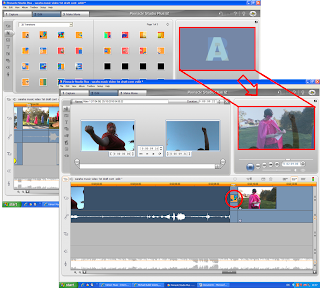After doing my evaluation i have looked back at my products and seen that I could probably add some little details to make my product seem more professional. I have done this through adding a bar code onto my CD and a release date on my poster. I have also changed the font on the back of my CD cover to fit in with the re st of the products.
st of the products.
 st of the products.
st of the products.